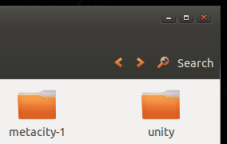 So, you are using Ubuntu, everything is great. You have customized it to your exact liking and are happy with your speeds. Just a few niggles left, and today’s is…..
So, you are using Ubuntu, everything is great. You have customized it to your exact liking and are happy with your speeds. Just a few niggles left, and today’s is…..
How do I change those standard window icons?
Replacing window control buttons for Ubuntu themes isn’t as hard as it first seems. Yes, there is a bit of theme modification involved, but its basically copying files.
Where do we start?
You could start at the beginning with the Gnome theme tutorials…. or get stuck in!
Lets start with a standard theme as out base, the good old Radiance theme.
- Open a terminal
1Ctrl+Alt+T - First check if you have a themes folder
1ls ~/.themes - If ‘No such file or directory’ then create it
1mkdir ~/.themes
– else move on to 4 - Copy the original theme
1cp –r /usr/share/themes/Radiance ~/.themes/Radiance–mod - Navigate to that directory
1cd ~/.themes/Radiance–mod
So far we have copied a theme to our local theme directory and renamed t ready to be edited.
There are 2 directories here that contain the images you want to change:
- metacity-1
- unity
The unity folder will be used if using the Ubuntu/Unity session, I believe the metacity-1 directory is used in all other cases.
The images that we want to change have a number of states (* being the name of button, eg. close):
- *_focused_normal.png – focused window, button untouched
- *_focused_prelight.png – focused window, hovering on button
- *_focused_pressed.png – focused window, actually pressing button – before release
- *_unfocused_normal.png – unfocused window, button untouched
- *_unfocused_prelight.png – unfocused window, hovering on button
- *_unfocused_pressed.png – unfocused window, actually pressing button – before release
You now have to replace these images with some of your choosing. these can be taken from another theme or created yourself if your feeling creativity. Just be careful to retain the image names as these are a point of reference for the theme.
Then you simply change the theme as usual selecting Radiance-Mod in your appearance settings.
After all this, you may also be thinking of moving your window controls to the right?